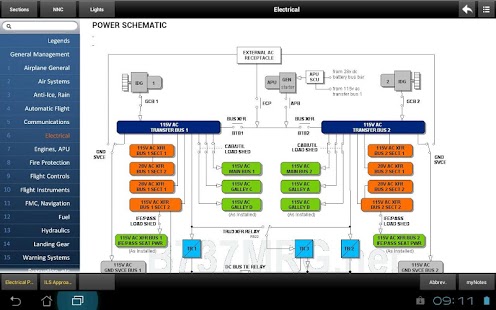B737 MRG 1.4
Free Version
Publisher Description
The B737MRG app is an electronic knowledge database for professional airline pilots flying the Boeing 737. This app provides technical notes and management advice to handle over 300 different non-normals.
You can look-up any failure by searching the database for relevant keywords, navigating through the Sections and Non-Normal Checklist index or by tapping any flight deck light from the Lights index.
The app includes the following features :
- database keyword search
- bookmarks for direct through-link
- quick access to five last visited NNC
- display zoom
- display brightness control for night flight
- denotation for technical abbreviations
- direct internet links to JAA and FAA regulations
Furthermore you can add your personal notes and images or drawings to each NNC, and you can even add weblinks.
Free download this app and checkout the demo. You can buy any of the available B737 databases from the In-App Purchase page inside the app. Error revisions and future updates are posted on frequent basis and are subject to separate order.
About B737 MRG
B737 MRG is a free app for Android published in the Other list of apps, part of Education.
The company that develops B737 MRG is MCC bvba. The latest version released by its developer is 1.4. This app was rated by 1 users of our site and has an average rating of 3.0.
To install B737 MRG on your Android device, just click the green Continue To App button above to start the installation process. The app is listed on our website since 2012-10-31 and was downloaded 567 times. We have already checked if the download link is safe, however for your own protection we recommend that you scan the downloaded app with your antivirus. Your antivirus may detect the B737 MRG as malware as malware if the download link to com.b737.mrg is broken.
How to install B737 MRG on your Android device:
- Click on the Continue To App button on our website. This will redirect you to Google Play.
- Once the B737 MRG is shown in the Google Play listing of your Android device, you can start its download and installation. Tap on the Install button located below the search bar and to the right of the app icon.
- A pop-up window with the permissions required by B737 MRG will be shown. Click on Accept to continue the process.
- B737 MRG will be downloaded onto your device, displaying a progress. Once the download completes, the installation will start and you'll get a notification after the installation is finished.